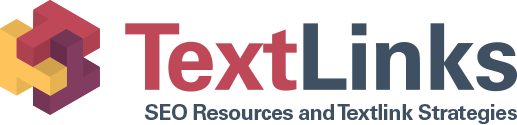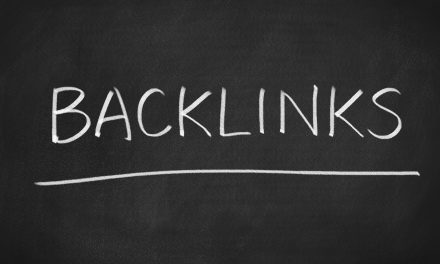5 Tips on How to Secure a Website From Hackers

Hackers don’t care who you are or what your site is for. If they can find a way in, they’ll take advantage of it.
Whether it’s for financial gain, or to cause havoc, hacking attempts are on the rise, with one every 39 seconds. If you’re not serious about web security, you’re putting your website at risk.
Don’t be left wondering how to secure a website after a hacking attempt. Here are 5 website security tips you can implement on your website today.
1. Update Software Regularly
It’s often a game of catch and mouse with hackers, who will utilize ‘zero-day’ attacks (previously unannounced exploits in systems) to gain access to systems.
You should make sure you update your web software as often as possible, installing any critical security updates as they’re released. It’s also up to you to keep an eye on the news for any announced exploits that could cause security issues in the future.
2. Protect from SQL Injection
SQL injection is an attack that takes place on a website by using an insecure webpage to inject code into a database running behind it.
This code can then be used to gain full access to delete or steal data, like a list of username and passwords. This SQL injection cheat sheet should help you implement safety measures on your own website.
Consider whether a managed IT security firm, like the services that VTec offer, could help. You can use services like these to test your web security, keep software up to date and respond quickly to any web intrusion attempts.
3. Encrypt Passwords
You’re putting the security of every person who uses your site at risk if you have an account system that stores passwords in plaintext. If, like the scenario above, a hacker gains access and steals your user data, storing in plaintext can give them a whole selection of potential new targets.
You should look to encrypt your passwords so that neither you nor anybody else can take advantage of them.
Learn how to stop hackers further with this informative guide on password encryption.
4. Enable HTTPS
Websites that use a signed SSL certificate ensure that data traveling between the visitor and website is encrypted from rogue elements looking to intercept or alter the data.
It gives your visitors peace of mind that they have a secure connection to their site. It’s also important for SEO, as Google ranks HTTPS-enforced websites over traditional HTTP.
If you’re running an online retail business, you need a verified and up-to-date SSL certificate for your pages. Check out why with these important e-commerce tips.
5. Prevent Cross-Site Scripting (XSS) Attacks
Another method that hackers use to gain access to a website is by using cross-site scripting (XSS) attacks. The hacker will ‘inject’ a javascript payload onto the page, which will load when a visitor reaches your site.
Javascript is the backbone behind many advanced web pages, and hackers can use it to their advantage. They could redirect users to insecure pages, log and send submitted form information elsewhere, or steal sensitive data from a visitor’s cookies file to gain illicit access to their account.
Know How to Secure a Website Properly
Use these tips to help you learn how to secure a website in the long run, as well as the base for building wide-reaching security policies for your site or business.
Take sensible precautions, such as enforcing HTTPS on your website, to prevent data from being intercepted. You should also avoid using any out-of-date software.
Is your website the focal point for your business? Consider whether hiring a risk management consultancy for your business could help you prevent the sort of chaos caused by cybersecurity intrusions.