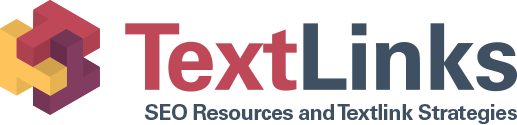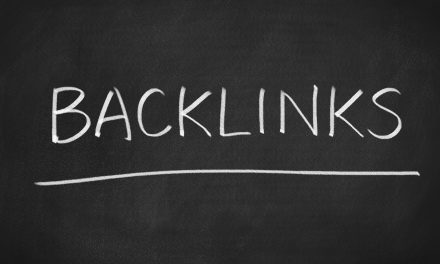7 WordPress SEO Tips to Boost Site Traffic

Digital marketing is a tool that business owners must use if they want to succeed online.
Many businesses put it off because it seems overwhelming. Trends are constantly changing, and there are many business owners out there who simply don’t have the technical knowledge to keep up.
But, those who choose to pursue it will thrive. It all begins with generating traffic to your site.
WordPress is one of the most efficient platforms to use as a hub for your content. There are plenty of intuitive plugins and features that turn web design into a breeze.
It also has plenty of SEO capabilities. If you’re serious about digital marketing, SEO is something that you have to invest time and effort in.
Not sure where to start? Continue reading to learn WordPress SEO tips that will drive traffic to your site.
1. Google Analytics
When looking to improve your SEO and page ranking, you’re going to need to use Google Analytics. Many businesses use this tool religiously to track their site’s visitors. They also use it to get information about them.
Google Analytics’ main benefit is that it provides you with the opportunity to see where your traffic is coming from. Categories include social media, paid search, organic, etc.
Even better, the standard version is free. This leaves you with no reason not to take advantage of this powerful software to improve traffic to your website.
2. SEO Plugins
There are plenty of WordPress SEO tips out there, and many of them will tell you about SEO plugins.
WordPress is one of the best platforms to use for your website for a variety of reasons. But, one of the most outstanding is the wide variety of plugins that can help you improve your site.
In particular, there are a variety of keyword tools that will provide you with insight that you would otherwise not be aware of.
These tools allow you to research extensive information about keywords, including the total search volume and competition. This will let you choose only keywords that have both a high search volume and a low competition score.
Relevant keywords that your competition is not excessively using will help you cut through the clutter and reach your audience.
3. Optimize the Meta Descriptions
If you want to get the most out of your content, you’re going to have to make the most of every segment of your content. This even includes your descriptions.
When people find your content through search engines, they’ll see a snippet of text below the link that gives them an idea of what it’s about.
Many people choose the easy route and use the content’s beginning sentences as the description.
But, since introductions are often broader than the topic, the description that appears may be irrelevant to the search query.
It may seem redundant at first to invest time into writing a unique meta description of the major pages of your site. But, it could play a valuable role in getting consumers to make that click.
4. Keywords in Images
Similar to how you must take the extra step and write unique meta descriptions, you should do the same for the images on your site.
One of the most important WordPress SEO tips to incorporate into your digital marketing strategy is image optimization.
You have the opportunity to put tags in each image you upload. Using relevant keywords will help your site’s ranking and make you easier to find.
Additionally, you also have the same opportunity when naming your file. Treat your image’s title the same as you would the image tags and incorporate relevant keywords.
Optimizing your site can seem daunting, but it doesn’t have to be. There are plenty of resources out there to help you along the way.
5. Create Shareable Content
Shareable content is vital. If you want to get the most out of what you put on your site, it needs to be something people can show their friends.
Shareable content is something that’s both practical and visually appealing. If you have a short blog post with dry writing and no images, chances are that nobody is going to want to share it.
If you have a comprehensive guide with plenty of witty phrases and quality visuals, the chance for engagement and sharing is much higher.
Your content will always get you more if a vast number of people see it. Making your content shareable will help your visitors do the hard work for you.
6. Internal Links
When someone finally makes it to your page, you need to guide them on where to go next. Internal links are a great way to keep people on your website.
For example, let’s say you posted a blog on cooking. If the only link you have in that blog post goes to another website, then you may have lost that user.
But, let’s assume you have a few links to relevant content on other pages of your website. Now you give your visitor the opportunity to stay engaged without ever leaving your site.
You should scatter internal links throughout all sections of your content. This means they should never be all at the end (and definitely not all at the beginning).
7. Quality Writing
The most important of the WordPress SEO tips? You need to have quality writing to have quality content. There’s no substitute for it.
Poor writing is dry, boring, and does nothing to get your visitor to take the next step. Plus, if your writing is less than favorable, people may judge you as a business owner.
Quality writing is engaging, pleasant to read, and incorporates a call to action that guides your reader on where to go next.
If you have a solid digital marketing strategy, the next part of their journey is another page on your site.
WordPress SEO Tips Don’t Stop Here
There are countless ways business owners can use WordPress to its full potential, and they are all worth taking advantage of.
Unsure of where to go next? You can start by looking into various SEO strategies.