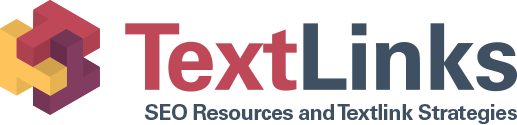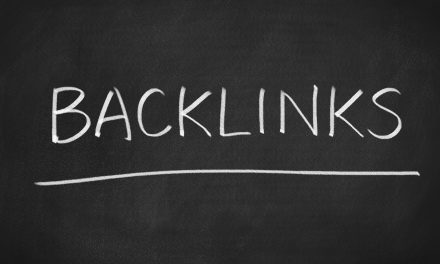The Ultimate Beginner’s Guide on How to Make a WordPress Website

Are you trying to learn how to build a WordPress website? That isn’t surprising. WordPress runs 35% of all the websites in the world.
If you’re ready to get your website started but don’t know how to make a WordPress website, look no further. Below is every step you need to take to get your site online.
Buy a Domain Name
The first step in building any website is buying your domain name. Your first task is to pick a domain name host and decide on the name of your site.
Don’t go overboard when it’s time to decide on your site’s name. You don’t want it to be over-complicated. Keep it short and straightforward, so people have an easy time remembering it.
You have two options when picking a short, memorable name. The first is to choose a name that describes the content of your site. Doing this will help people understand what you’re about when they first land on your site.
Your other option is to pick a unique, brandable name. It doesn’t have to relate to the content of your site. Make this name memorable and something people will easily think of when trying to find information related to your site.
Pick Your Hosting
Once you decide on your domain name, you need to set up a place to host your website. Some domain registers offer you the choice to host your site with them. Try to avoid doing this.
It’s smart to separate your domain and website hosting account. If something ever happens to your site and you need to make any changes to your configuration, you can end up out of luck if your entire account is down. Keeping things separate helps you by not putting all your eggs in one basket.
Your best choices for hosting will be shared hosting or dedicated WordPress hosting. A shared hosting account is less expensive but not optimized for WordPress. Most hosting services provide an installation program to install WordPress for you automatically.
An optimized WordPress hosting account will cost more every month but is optimized for WordPress sites. You can expect a seamless install process, support from WordPress experts, and a faster website.
Install WordPress
You’re ready to make a WordPress website once you have your hosting set up. In most cases, this should be simple.
Your first step is to change the DNS settings for your domain name. Your hosting account will provide you nameservers for your domain name. Go to your domain account and change your DNS settings to point to your nameservers.
It will take some time for these changes to take effect. You can expect to wait between a few hours to a day.
Once those changes are complete, it’s time to install WordPress on your hosting account. There are two ways you can handle this.
For shared hosting accounts, track down your software installation menu. There should be a WordPress installation section that installs your website for you. The only thing you need to do is enter your website name, username, and password.
Things are more complicated if you want to install your website on your own. Follow the steps below to complete this process.
- Go to wordpress.org and download the WordPress files
- Log into your hosting FTP account
- Upload your WordPress files
- Use your cPanel control panel to create an SQL database for your website
- Go to your website URL to get the WordPress installation page
- Enter the details for your website and click install
You can log into your WordPress site once you complete these steps. Once you log in, take a look around the administration area to learn more about how to use WordPress and all the configuration options.
Decide on a Theme
Once you set up your site, you can start working on how everything looks. The good news is that getting a great looking website is simple with WordPress.
The option many people use is a pre-made theme. The first place to look is the WordPress theme directory. The website themes in this directory are free, so you can get up and running at no cost.
If you’re looking for a theme with more options, you can head to a theme marketplace and pay for a site theme. These themes typically offer more customization options. You won’t end up with a cookie-cutter theme widely similar to other sites on the internet.
If you don’t want something pre-built by another designer, you have a few options. The first is to pay for a page-builder plugin that lets you configure the design of your site yourself. These plugins offer a drag-and-drop interface that enables you to create your site without touching programming code.
Your other option is to pay for a designer. A designer will have a better grasp of how to design your site for your audience. This option will give you a speedy website that is likely to perform better than something you can do yourself.
Whatever option you choose, make sure you get a responsive design that looks good on every screen size. Over 50% of internet traffic now comes from mobile devices. You need to make sure your design looks correct on all of these screens.
Install SEO Plugins
You don’t want to rely on paid traffic to drive all your website traffic. Your goal should be to create content that ranks well on Google. It’s hard to do this if you have no SEO options on your website.
SEO plugins provide configuration options for each page on your website. You can set up your meta-information so that Google will understand your content and show the right title and description on the search results.
If you want to keep things simple, The SEO Framework is a great SEO plugin. It provides the necessary options every website needs. You won’t have to deal with any bloat.
Yoast SEO is an excellent choice if you want a more comprehensive SEO solution. It has more configuration options and is regularly updated to keep current with the latest changes by Google.
Set Up Site Backups
WordPress does a great job of making website management more effortless. Unfortunately, it does come with risks.
You never know when you will download a software update that ruins your site. Installing plugins and themes on your WordPress site creates a lot of complexity. If one of these is poorly designed, it will take down your site.
A backup will save you in these situations. Instead of spending hours troubleshooting these problems, all you need to do is restore your backup. You’ll go back to a version of your site that worked in the past.
The easiest way to do this is with a plugin. A backup plugin will regularly back up your website to a zip file. If something goes wrong, you can restore this file on a fresh WordPress installation to get everything back.
Your other option is with your hosting account. Many accounts have automatic backup options that will save your files and databases. If not, you’ll need to download your files and database yourself periodically.
Set Up SSL
Security is a big focus on the internet today. There are more cyber threats today than there have ever been. Even if you don’t store sensitive information, it still pays to ensure your website is secure.
You can do this by setting up SSL for your website. It used to be expensive to do this in the past. Today, you can get SSL certificates for free.
Most website hosts have the option to set up a LetsEncrypt SSL certificate on your domain name. Head to the SSL section of your web host to find this option. You can enable this certificate with a few clicks.
The next step is to make sure that you enforce SSL on your pages. Your first option is to use an SSL plugin. This plugin will make configuration changes that redirect your non-secure pages to your SSL ones.
You can also change this yourself by modifying your .htaccess file. Check out this blog post from AliveBetter to learn more about modifying this file.
Optimize Your Page Speed
You can’t afford to have a slow website today. People have lower attention spans than ever. If someone has to wait for your site to load, they’re more likely to leave and find their information elsewhere.
Unfortunately, you can’t count on everyone to have a fast internet connection. This is a problem if you have an image-heavy website. If you don’t optimize things, you’re going to be at a disadvantage.
Your first step is to compress your images. Install an image optimization plugin and use it to perform lossless compression on your site’s pictures. Doing this will reduce their file sizes and keep their original quality.
Your next step is page caching. WordPress is a dynamic site that makes many database calls when someone lands on your site. All of this takes resources that cause your page to load more slowly.
A caching plugin fixes this issue by creating static files for your pages that don’t change. It allows you to skip those database calls for your pages until you make a change on your site. Two plugins to test for this functionality are W3 Total Cache and WP Super Cache.
Secure Your Site
The next step in learning how to set up a WordPress website is making sure everything is secure. You can’t count on WordPress and all your plugins to stay protected at all times. However, you can take action to mitigate the threat.
The first step is to enable automatic updates for your plugins and theme. These are the most common target for hackers. Automatic updates will ensure you’re always running the most up to date code.
You can also install two-factor authentication for your WordPress site. This feature requires you to insert a secondary code after you log in. This code prevents people who have your password from accessing your site if they don’t have access to your authentication device.
If you want continuous monitoring of your site, some plugins provide this option. Software like Wordfence and Sucuri will monitor your site to look for problems. If your plugin finds an issue, it will quarantine it before causes more problems for your site.
Install Google Analytics
Once you finish setting up your site, you need a way to figure out how many people are visiting. You can do this by installing analytic software on your site.
Google Analytics is software from Google that tracks your website visitors. It’s a simple script that goes on each of your pages. It stores website visits in a database that you can view in a dashboard online.
You’ll also be able to see how people are finding your site. Analytic reports will show you if you get your visits from search engines, paid links, or other websites.
Installing your Analytics script is a simple process. To start, sign up with Google Analytics and input your website to your account. Once you have your site configured, you’ll get a small script to place on your site.
The easiest way to install this script is with a plugin. Your plugin will connect to your Analytics account and find your website on your account. Once you configure your plugin, it will insert your script on each page of your site.
If you want to do this yourself, head to your theme section on your WordPress site and find the editor. This section has a list of the primary files of your site. Add your script to your header or footer files to include it on all your website pages.
Now You Know How to Make a WordPress Website
Running a WordPress site seems hard the first time you make a website. However, now that you know how to make a WordPress website, you have what you need to start quickly. Set up your hosting account today so you can get your new site up and running.
Do you want to learn more about driving traffic to your site after it’s running? Head back to our blog to find our latest marketing tips.