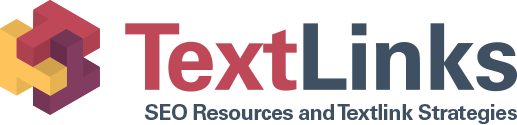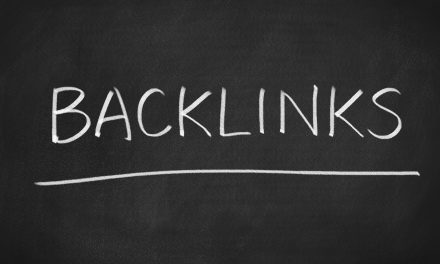Onsite Optimization: How to Optimize Your Site for Search Engines with Tips for WordPress Sites, E-Commerce Sites, and More

Want to learn more about how to optimize your website?
Did you know that Google owns 74.38% of search engine market shares worldwide? If you’re wondering how that’s relevant, think about it for a minute.
Google’s competitors split the rest of the market shares. That means for each time someone uses Bing or Yahoo, ten other people use Google. In other words, if you’re optimizing the SEO on your site, statistics say that you’d better build it for Google first.
It’s one of the hundreds of tips and tricks experts use to skyrocket boost their traffic and skyrocket their conversion rates. When you’re ready to learn more, read on.
How to Optimize Your Website Using Yoast
Do you want to increase the quality and quantity of traffic to your website through organic search results? If so, you’re talking about search engine optimization (SEO). It’s the term digital experts have been using since the rise of Google.
The concept revolves around giving search engines the information they need to match your site to a user’s queries. The closer that information matches the query, the higher your site will rank on the search engine results page (SERP).
If you’re using WordPress, you can have an SEO expert on call 24 hours a day. And you can do it all for free. Yoast SEO is a free plugin that takes you step-by-step through the process. With it, you’ll learn how to change everything from your alt tags to your metadata.
Customize Page and Site Titles
Titles are the only tool you have to entice your visitors to read your page. They’re also one of the key pieces of information that search engines use to evaluate your page.
When a visitor types in a search query and hits enter, Google responds by sending them a SERP. On your search engine results page is a bunch of information:
- Article or Page Title
- URL
- Page Description
Google puts the title first. It should come first because it’s the biggest determining factor in whether a user will visit the website in question. If the title is catchy and it matches their needs, the person is more likely to click on it.
It’s much the same as email titles. A cat lover would be more likely to open an email titled “13 gourmet dinners for any cat” than “cat food for cats.”
The first lets the reader know exactly what they’re getting. The second is vague and sounds like it was written by a third grader. It also gives readers a good indication of the writing prowess of the email’s creator.
When you create your title, be sure to include your keyword(s). Search engines check your main headline to find out what the rest of your article is about. You must include your keywords if you’re including SEO in your optimization plan.
Break Up Your Content with Headings
Web designers build websites using code. One type of coding language that’s ubiquitous on websites is called HTML. This language helps make sense of the elements on any given webpage.
It uses something called H1 tags to identify headings, like the page titles we talked about in the last section. Other headings include H2 through H6 tags. The H2 and H3 are used to identify sections and subsections respectively.
When you create your content, you need to break it up with these section headings and subheadings. Users consume 10x the digital content they did 20 years ago. They’re dealing with information overload which is why many users scan articles to pick out relevant information.
You’re writing for the scanners.
You’re also writing for the mobile device users. If you’ve ever tried to read a book on your phone, you’ll know just what we’re talking about. You go half-blind trying to read paragraph after paragraph on a tiny screen.
You’ve got to break it up with plenty of white space and clear headings.
Include Keywords
What makes a great keyword? Is it the length? Is it how well it aligns with the topic of the page? The answer to both questions is yes.
It’s also the popularity. Users search for some keywords and key phrases more than others. For instance, “funny cat videos” is searched for more often than “cat eating a pickle.”
Though both queries might turn up hilarious results, users type in the first phrase more often than the second. That means that sites which include the phrase “funny cat videos” in their keywords are more likely to match a user’s query. More matches equate to a higher likelihood of visitors.
We won’t get into all the details here or we’d be writing a 1000-page volume on keywords. Just realize they’re as important as your headings.
That’s especially true for e-commerce sites. You’ve got to match your keywords to your product. If you don’t, you’ll have visitors arriving, hoping to buy lamps when the only thing you sell is ballroom dance shoes.
Get Data
One of the primary methods to achieve your goal is through research. If you’ve already created a blog or an e-commerce site, you should have already researched your target market. It’s the only way to know whether all that work you’re planning to do will pay off.
Well, take it one step further. Site optimizing is all about using web analytics to improve your approach. Web analytics like Crazy Egg and Google Analytics give you feedback on your visitor’s behaviors.
Analytics can tell you everything from how a visitor arrived on your page to where she stopped reading. This feedback is imperative for improving your conversion rates. If you want customers to purchase something on your site, you need to understand what they’re thinking and how to change it.
What’s Next?
After you figure out how to optimize your website, the next step is to write a clear list of your goals. Then make sure you have the resources you need to accomplish those goals. For that reason, please bookmark this page and read through our other articles on SEO and marketing strategies.
So long and good luck!